Categories
Setup & Configuration
Suppliers
Items
Inventory
Budgets
Projects
Transactions
Requisitions
Expenses
Requests
Contracts
Purchase Orders
Deliveries
Invoices
General Use
How are GL Accounts recorded and tracked?
GL account spend is recorded by linking the items from a transaction to a specific GL account. When creating a transaction, you have the flexibility to:
- Assign all line items to the same GL account.
- Assign a different GL account to each individual line item.

Once a transaction is created, the total cost of the linked items is automatically documented as spend for the assigned GL account.
How to Track and Report on GL Account Spend
You can track GL account spend in a few different ways:
- GL Spend Report: For a detailed report, navigate to Reports, select View Reports, then System Reports, and choose the GL Spend Report. From there, you can filter by start/end date, department, and a specific GL Account to generate a report.
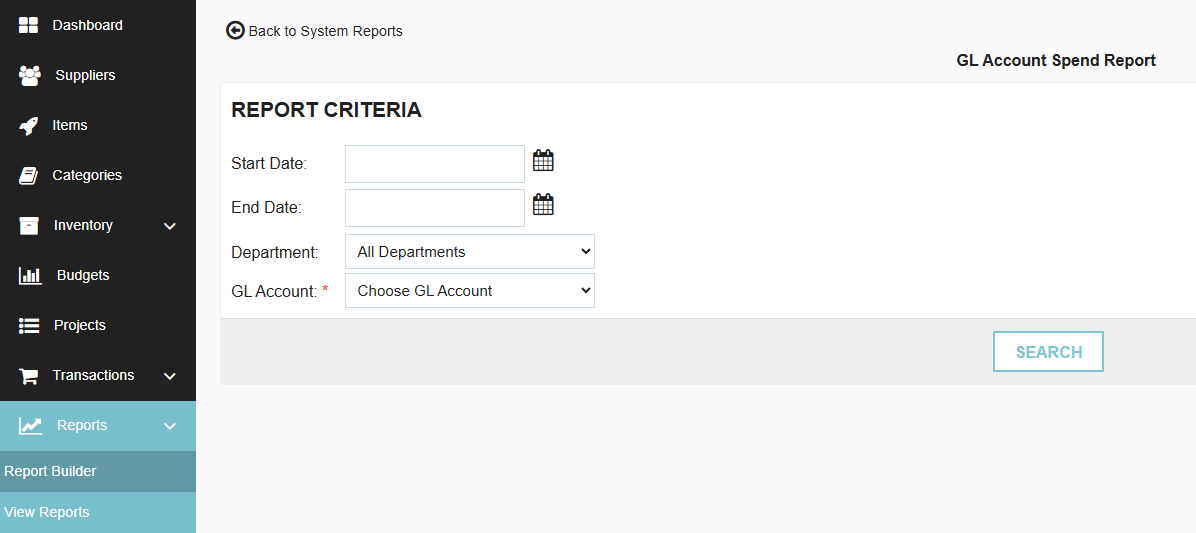
- GL Account Profile: For a quick look, go to Manage Company, select GL Accounts, and click on a specific GL account. The Spend Report panel will show all connected transactions.
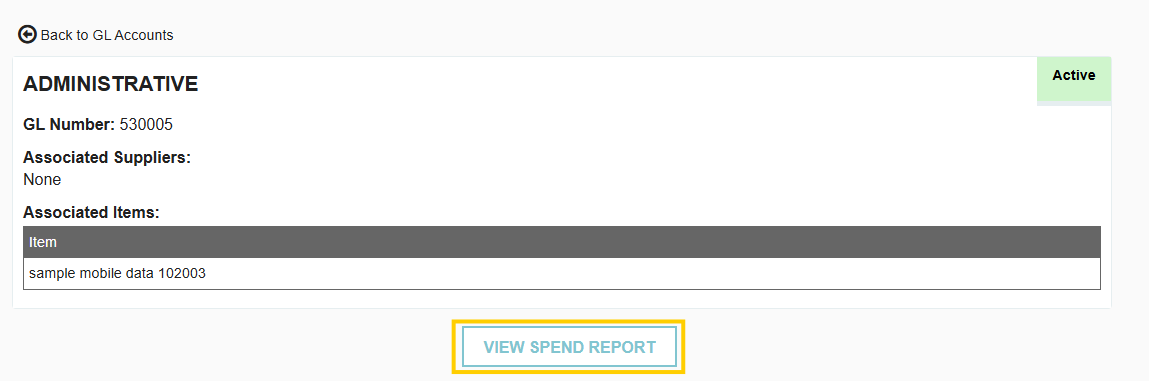
- Using Budgets: You can also use the Budgets feature to actively track and manage spending related to specific GL accounts. For more information on setting up budgets, please see our guide on Creating Budgets.
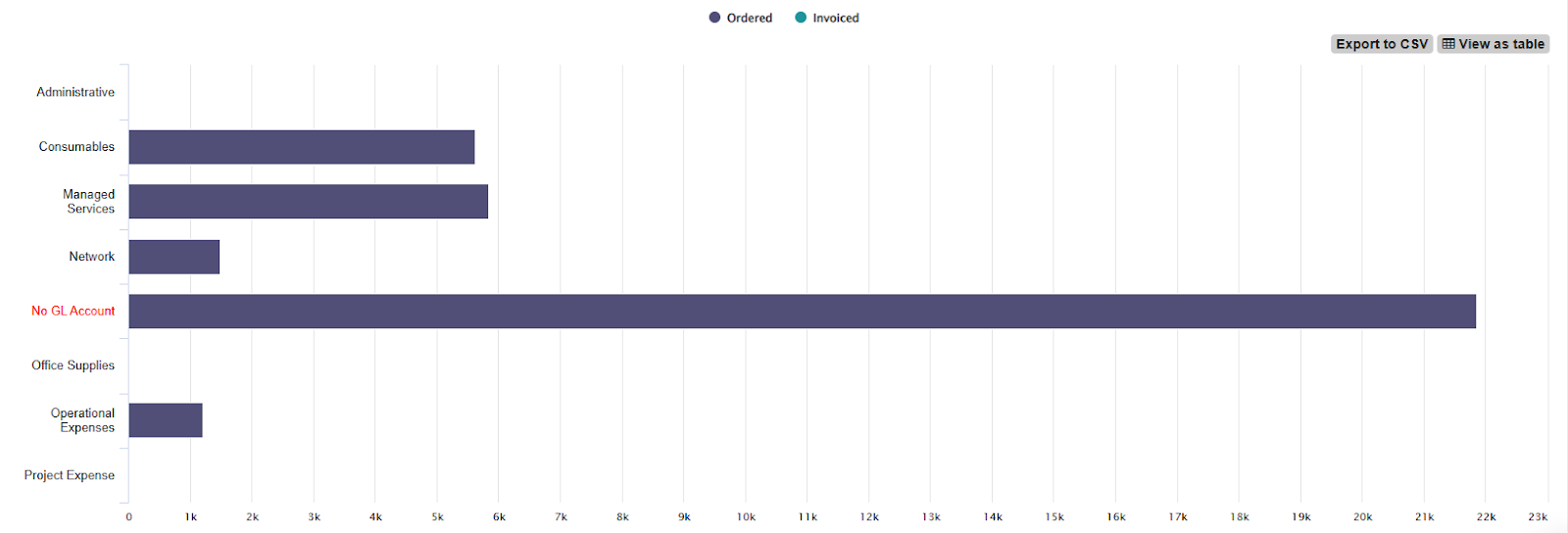
Thank you! Your submission has been received!
Oops! Something went wrong while submitting the form.






.webp)
.png)





