Categories
Setup & Configuration
Suppliers
Items
Inventory
Budgets
Projects
Transactions
Requisitions
Expenses
Requests
Contracts
Purchase Orders
Deliveries
Invoices
General Use
How can a request be cancelled? Can a request be left open for certain suppliers while being cancelled for others?
Yes, you have the flexibility to cancel an entire request for all participants or cancel the offer from individual suppliers while leaving the request open for others.
1. Cancelling the Entire Request (All Suppliers)
This action closes the sourcing event for all associated suppliers.
- Navigate to Transactions from the left-hand toolbar and select Requests.
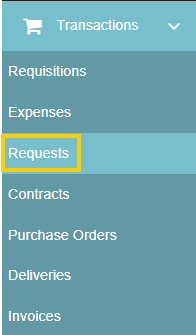
- On the request listing page, find the request you want to cancel and click the X button on the right side of the request entry.

- You will be prompted to choose whether you want to notify the suppliers by email.

- Confirm the action. The request's status will change to "Cancelled."
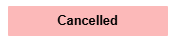
2. Cancelling an Offer for a Single Supplier
This allows you to stop negotiations with one supplier while keeping the request open for others.
- Navigate to Transactions-> Requests.
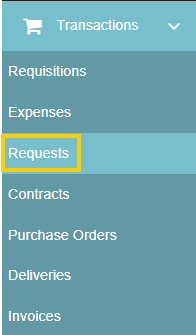
- Click on the request event to view the details.
- Select the supplier whose offer you wish to cancel.
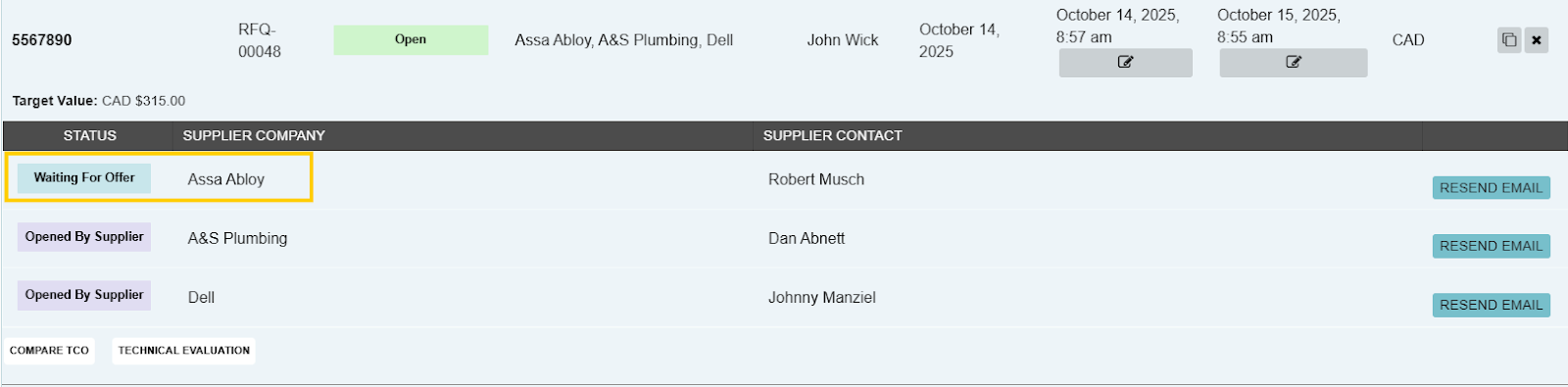
- Click the "Cancel Offer" button within the supplier's offer details.

- You will be prompted to choose whether to notify the supplier by email.
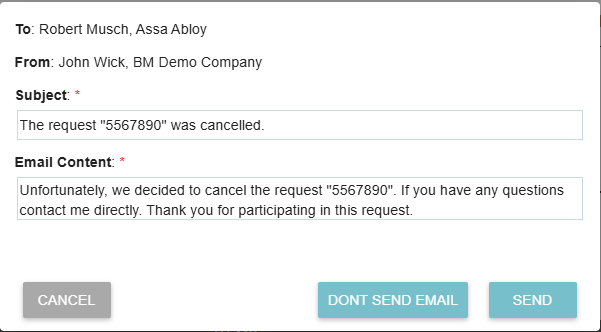
- Confirm the action. The offer's status will change to "Buyer has cancelled," and the supplier will receive an automated email notification if you chose to send one.

Thank you! Your submission has been received!
Oops! Something went wrong while submitting the form.
Tags:






.webp)
.png)





