Categories
Setup & Configuration
Suppliers
Items
Inventory
Budgets
Projects
Transactions
Requisitions
Expenses
Requests
Contracts
Purchase Orders
Deliveries
Invoices
General Use
How can I edit my profile?
Each user is responsible for updating their own individual profile information in Tradogram. Changing your profile settings will not affect the profile settings of any other user in the account.
Step-by-Step Guide
- Click on My Profile the dropdown menu in the top-right corner of the screen, or simply click on your name.

The following options are available for the user profile settings:
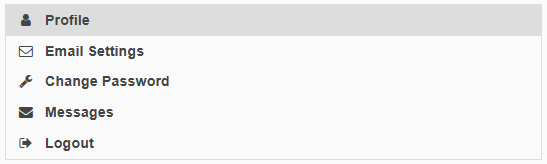
Profile
- The default tab will be "Profile". Here you can make changes to your:
- User Photo
- Name
- Job Title
- Phone Number
- 1View Tradogram for Purchasing or Sales
- Color Set
- Language (If account supports multiple languages)
- 1Allow Suppliers to send sales quotes to me
- Allow browser notifications for messages received
- Send Supplier file due date reminder

Once you have made your desired changes, click the "Save Profile" button to confirm and update your information.
1Only applicable if the Sales module is turned in the account.
Email Settings
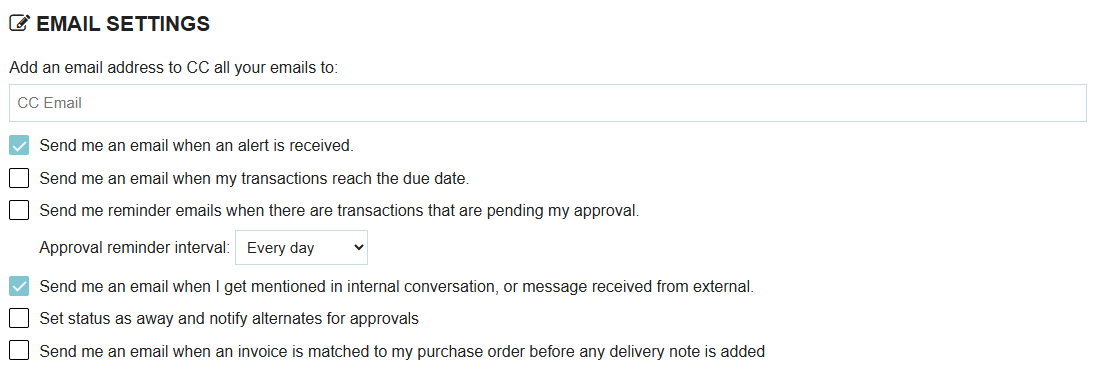
See our guide on Tradogram Notifications for more details on the email notification settings.
Change Password

Provides the option to change your password.
Messages
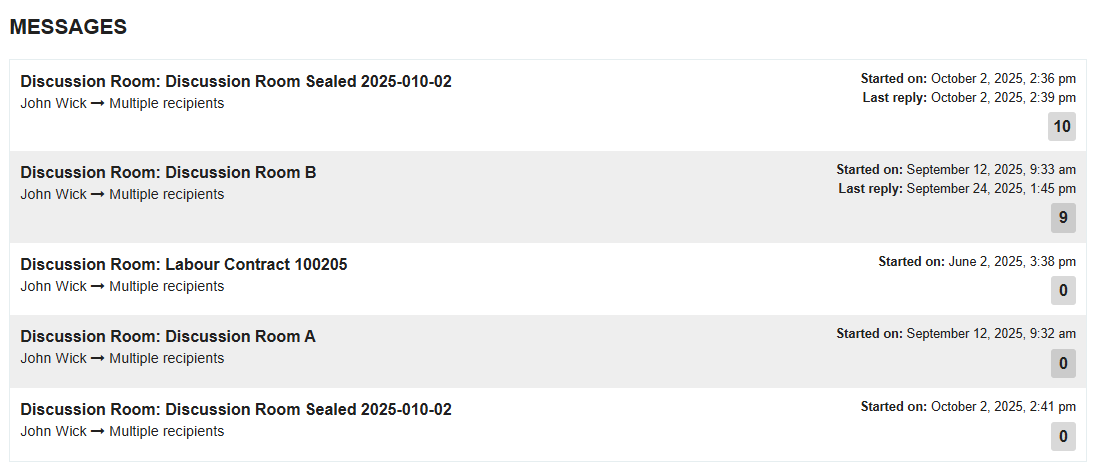
Here, you can access your Request Discussion Rooms.
Logout
This will log you out of your Tradogram account.
Thank you! Your submission has been received!
Oops! Something went wrong while submitting the form.
Tags:






.webp)
.png)





