Categories
Setup & Configuration
Suppliers
Items
Inventory
Budgets
Projects
Transactions
Requisitions
Expenses
Requests
Contracts
Purchase Orders
Deliveries
Invoices
General Use
What are the different order delivery statuses available?
A Purchase Order (PO) has two primary delivery statuses that track the fulfillment of the ordered goods or services. A PO enters the delivery tracking process as soon as one or more delivery notes are added to the order.
PO Delivery Statuses
- In Delivery: A purchase order is marked as In Delivery when some of the items have been received, but the order has not yet been fully fulfilled.
- Fully Received: This status indicates that all items on the purchase order have been delivered and received.
Tracking Delivery Statuses on the Deliveries Page
On the main Deliveries listing page, you can monitor the status of POs using specific tabs:
- POs with no deliveries will be found under the "New" tab.
- POs that are currently "In Delivery" (partially received) will be listed in the Partially Received tab.
- POs that are "Fully Received" will be listed in the Fully Received tab.
Accounts Payable personnel frequently use this delivery status overview page to confirm the 3-Way Match when processing invoices.
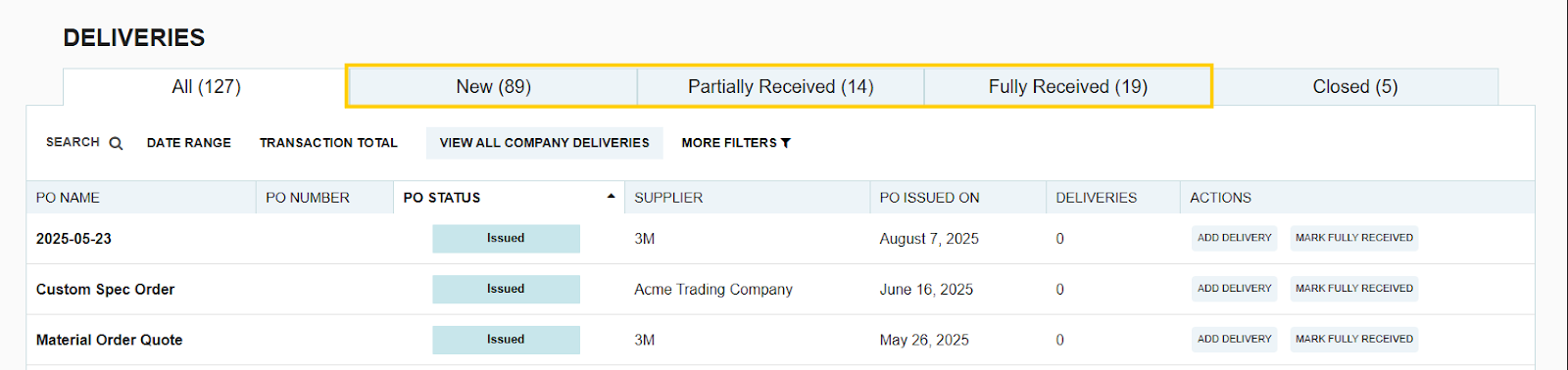
Thank you! Your submission has been received!
Oops! Something went wrong while submitting the form.






.webp)
.png)





