Categories
Setup & Configuration
Suppliers
Items
Inventory
Budgets
Projects
Transactions
Requisitions
Expenses
Requests
Contracts
Purchase Orders
Deliveries
Invoices
General Use
What happens when an approval is rejected?
If an approver decides to reject an approval, they will be prompted to leave a note to the initiating user with a reason for the rejection.
When a transaction (requisition, purchase order, invoice) is rejected:
- The transaction’s status will change to Rejected
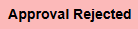
- The user who created & submitted the transaction will receive an alert (and email) that it has been rejected
- When viewing the transaction, users will be able to see who rejected the transaction and will be able to see the justification provided by the approver.
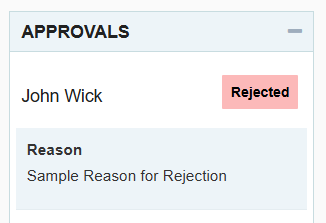
After a transaction has been rejected, users have the option to either edit the transaction or clone it.
If a transaction has been edited, it will be resubmitted for approval.
Thank you! Your submission has been received!
Oops! Something went wrong while submitting the form.






.webp)
.png)





