Categories
Setup & Configuration
Suppliers
Items
Inventory
Budgets
Projects
Transactions
Requisitions
Expenses
Requests
Contracts
Purchase Orders
Deliveries
Invoices
General Use
Where is the “Expenses” module/feature located?
The Expenses module in Tradogram is designed to track reimbursable costs incurred by team members. By tracking these in the system, you can link them directly to Departments, Projects, and GL Accounts, ensuring your spend reporting is comprehensive and accurate.
Enable the Expenses Feature
The Expenses module is controlled at the branch level. If you do not see it in your navigation bar, it likely needs to be enabled:
- Navigate to Manage Branch from the top-right dropdown menu.
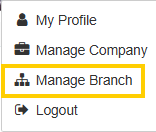
- Select Branch Profile.
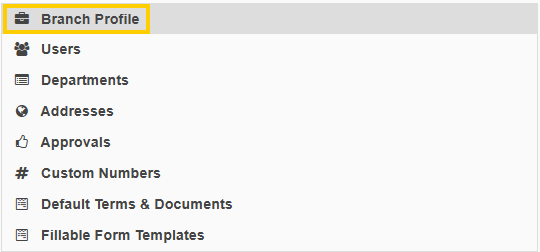
- Locate the field labeled "Expenses Enabled?" and set it to "Yes".
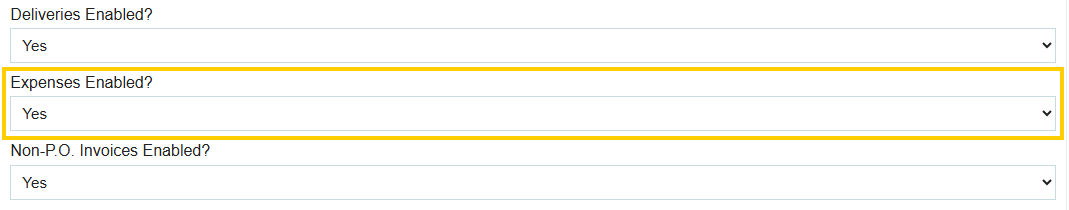
- Click Save at the bottom of the page to apply the changes.
Accessing and Creating Expenses
Once enabled, the module becomes available to users within that branch:
- Accessing: You will find the Expenses tab in your main side navigation bar.
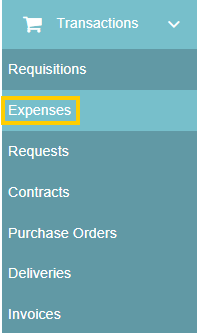
- Creating: Click into the module to view existing expenses or create a new one. When creating an expense, you can upload receipts, assign the cost to specific tracking codes (GL/Project), and submit it for approval.
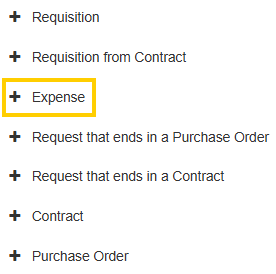
Resources
Thank you! Your submission has been received!
Oops! Something went wrong while submitting the form.
Tags:






.webp)
.png)





