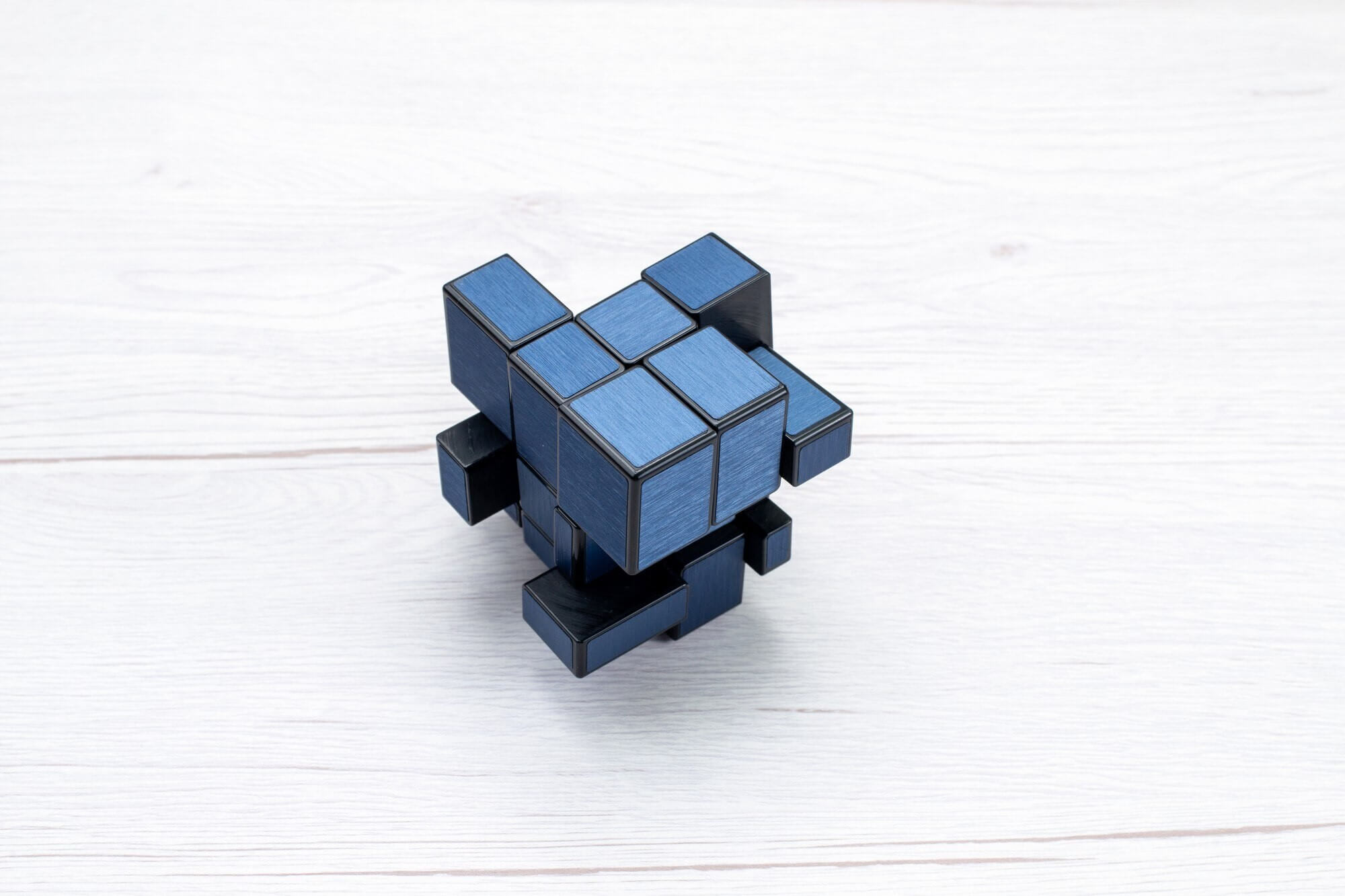A proper software to manage your invoices will help you in many ways, from regulating the company’s payment processes to speeding up billing collection. But what exactly is invoice approval software, and what benefits does it offer? Well, let’s find everything in this article.
What is Invoice Approval Workflow?
Before we talk about invoice approval software, let‘s understand what an invoice approval workflow is.
The invoice approval workflow is a workflow you set up to manage invoices and billing processes in your company efficiently. Such workflows allow companies to implement processes that determine whether the invoice is valid. With the help of invoice workflow software, businesses can automate this process, ensuring that invoices meet predefined criteria before proceeding.
When the suppliers/vendors submit an invoice, the workflow starts. Some of the workflow’s main stages include checking the invoice’s accuracy, being up to certain established criteria, and so on.

Invoice Approval Workflow Software
As far as we are clear on what is an invoice approval workflow time to understand what is an invoice approval workflow software. Essentially, invoice approval software is an e-procurement solution that automates invoice processing and sets approval hierarchies for the workflow process. Software solutions reduce manual effort, increase speed, and help businesses to operate more efficiently.
Manual Vs. Automated Invoice Approval Workflow
There are two types of invoice approval workflow you can set up and use within your organization. The first one is an old-fashioned manual workflow. The second one is an automated workflow with the help of invoice approval software or bill approval software.
Challenges of Bill Invoice Approval
Manual invoice approval is not the easiest process, and it requires lots of attention to detail. The main challenges of this type include the following:
- The invoice approval process is not properly organized. For instance, some invoices can go missing due to lots of other mail coming into the mailbox. That is why many prefer bill approval software where invoices are received and collected in one place.
- Time-consuming. Manual invoice approval is a time-consuming task. Most of that time goes on checking details that could have been easily automated. So, essentially, the Team is wasting its resources. Meanwhile, they could’ve allocated that time to more important tasks.
- Mistakes and errors are not uncommon. When it comes to this type of manual effort, mistakes cannot always be avoided. In finance, these mistakes can have serious consequences, so it is vital to ensure a high level of accuracy.

Invoice Authorisation Software
While manual invoice processing creates many challenges, invoice authorization and bill approval software help to eliminate these by enhancing the operational efficiency of the processes. Invoice Authorization software allows you to set customized approval hierarchies and manage every stage of the approval process with ease and precision. It also increases accessibility and transparency levels, mitigating risks associated with fraud. Well, as far as we are clear on the benefits of invoice authorization and bill approval software, it is time to review its main benefits in more detail.
Benefits of Automated Invoice Approval
On the other hand, an automated invoice approval system eliminates the challenges of a manual one and provides you with a myriad of benefits. For instance:
- Saves time. One of the huge benefits of electronic invoice approval software is that it saves you lots of time on manual checkups, approvals, revisions, and edits.
- Eliminates errors. Automated workflows, especially when the criteria are established properly, eliminate the chances of errors and ensure high accuracy of invoice processing. So you can be confident that there won’t be duplicate payments.
- Faster invoice approval. Automated approval routing allows for faster invoice approval.
- Helps to prevent loss of documentation and important information. This also contributes to higher transparency.
- Contribute to more efficient supplier management. When your invoice approval process is automated, your suppliers receive their funds in the right amounts and on time. This helps you to foster better and more efficient relationships with them.
- Helps to prevent fraud. With manual invoicing, you have certain risks associated with fraud. However, automated invoice approval allows you to prevent it. It happens simply because budgets and approvals are set in place beforehand.
So, overall, having an automated invoice workflow software set in place will greatly benefit your organization. Invoice automation software programs usually come in handy with automation features that match invoices to the orders, departments, and so on. Which reduces the time of procure-to-pay cycles.

Invoice Approval System
An invoice approval system is crucial for organizations that want to streamline the financial and procurement processes effectively. A good online invoice approval system will help to automate review and authorization processes ensuring accurate payment processing. Timely and accurate payments will, in turn, contribute to better and stronger relationships with the suppliers.
Typically, invoice approval system/workflow has key components such as:
- Invoice capture. This stage includes collecting and entering relevant data and details regarding the invoice.
- Invoice matching. This process ensures that the details of the invoice align with the PO and delivery receipts to prevent fraud.
- Invoice approval. During this stage, procurement professionals review and authorize invoices before processing payment.
- Invoice payment. One of the essential components of invoice approval workflow is payment processing, during which the funds are transferred to the vendor.
- Invoice archiving. After the payment is transferred, the final stage is to store the invoice and relevant documentation within the system for future reference, particularly in a paperless invoice approval system.
How to Set up an Invoice Approval Workflow?
Finally, it is time to dive into the practical part of this guide. To set up an efficient invoice approval workflow, follow the steps mentioned below.
#1 Create Invoice Form
This step is not required, but it can be quite helpful for your organization. When you have a certain template for invoices, it is easier both for the supplier and for you to make sure all the necessary information is properly organized.
#2 Digitize Paper-Based Invoices
Well, to start the invoice approval workflow, you need an invoice. So, when the invoice is received, you want to digitize it to add it to the software for further automation. This will help you not to lose data and improve the transparency of business operations. Of course, this is not necessary if you receive the invoice in the electronic format upfront.
#3 Customize Approval Criteria
For instance, keep in mind that invoices must have certain information that cannot be missed. For instance:
- Contact information of the supplier and the buyer
- Date the supplier issued the invoice
- Payment details
- Purchase details.
So, set certain approval criteria in your workflow automation that check and make sure all of these details are present before proceeding with the approval process.
#4 Set up Approval Hierarchy
If your organization is big, then you definitely have different departments and executives responsible for certain approvals. So, in the software, make a list of every decision-maker who is in charge of the approval process and establish a hierarchy.
When the workflow fires, each executive will be able to give their approval accordingly.
Invoice Approval Automation
Automated workflows are quite beneficial for increasing invoice processing speed; however, to reach maximum efficiency, you need to automate the processes. Automation allows you to handle each stage of invoice processing with speed and precision. By leveraging the power of automation, organizations can ensure that every step of the process complies with the set terms and conditions. It also helps to reduce human error and gain real-time insights into the progress of the workflows.
How to Choose an Invoice Approval Software?
As far as we are clear on everything concerning the invoice approval workflows and setup processes, let’s understand how to choose good software. Well, before proceeding with software, make sure it meets these criteria:
- Easy UI. The whole point of automated approval workflow is to save time. If the UI of the software is bad and difficult to navigate through, then it simply creates additional issues.
- Fast loading and processing speed. A high-quality workflow approval software will work seamlessly and fast.
- Customization options. Every business is unique and has different needs. The most basic difference is the size. So, make sure the software of your choice has enough customization options to meet your business’s needs.
- Integrations. Make sure the software integrates with other accounting tools to save you time on data transfer.
Analyze the tool of your choice in terms of scalability. Some tools might be great for small businesses, but they might not handle big corporations as well.

Invoice Approval Software
Let’s also take a look at a few popular tools for invoice approval automation.
Tradogram
Tradogram is an all-in-one online procurement software that handles everything from spend management to document approvals. It is an awesome platform that comes in handy with lots of useful features besides approval workflows.
Pros
- Allows to set up invoice approval workflow easily
- Intuitive user interface
- Lots of customization options
- Project coding capabilities
- Inventory, deliveries, and contract management features
- Good customer support
Cons
- Inventory module’s interface can be improved.
Jotform
Jotform is a simple-to-use platform for invoice approval automation. It allows you to easily set up the necessary workflows and speed up the overall approval process.
Pros
- Easily gathers contact information
- Seamlessly integrates with popular platforms
- Good for invoice template building.
Cons
- Complex form building interface
- Image size limitations (some users request the option to upload wider images).
Kissflow
Kissflow is a designated platform for invoice approval automation. Its features are designed to fit your business’s needs and swiftly handle approvals.
Pros
- Allows for the easy, streamlined workflow automation process
- Integrates with lots of useful third-party tools
Cons
- UI can be improved and more intuitive
- No copy/paste option when creating a workflow. So, you have to build from scratch.
Electronic Invoice Approval Software
Electronic invoice approval software revolutionizes the traditional invoice processing workflow by automating and digitizing the entire approval process. The key is to find the best invoice approval software. This software allows invoices to be submitted, reviewed, and approved electronically, eliminating the need for manual handling and reducing the risk of errors. Key features often include automated routing, customizable approval workflows, real-time tracking, and integration with existing accounting systems. By streamlining invoice approval, organizations can achieve faster processing times, improve accuracy, enhance transparency, and ensure compliance with financial policies, ultimately leading to more efficient financial management.
Why Choose Tradogram?
One of the best workflow approval software in today’s market is Tradogram. This tool comes in handy with lots of useful features to automate your invoice approval processes and get the best results.
The primary features include the following:
- Email notifications and mobile app alerts for those responsible for the approvals.
- Guidelines and instructions for the users to streamline purchasing flow more efficiently.
- Safeguards and options to place limitations within the approval process to avoid unauthorized purchases (e.g., by setting certain criteria and hierarchies).
- Option to set approval workflows not just for invoices but other types of documents (e.g., purchase orders, expenses, etc.)
- Customizable workflow sequence to develop a completely unique workflow automation fitting your business needs.
- Offers hierarchy functionality. With this feature you can set up flexible hierarchy stages to ensure the approval process is smooth.
- Features to customize approval criteria. You can personalize and change approval criteria from department to department. Also, you can use pre-made templates for efficient document approval.
As you can see from the features, it is not just a tool for invoice workflow automation. It is an all-in-one software solution to optimize your business’s procurement processes.

Optimize Your Invoice Approval Process with Tradogram
Managing invoice approvals efficiently is essential for reducing errors and maintaining smooth financial operations. With Tradogram’s invoice approval software, you can automate and streamline the approval process, ensuring quicker approvals and better financial oversight.
Tradogram’s platform offers customizable workflows, enhanced visibility, and integrated features that simplify invoice management. To learn more about how Tradogram can help you optimize your invoice approval process, contact us today. Our team is ready to assist you!


.png)
.png)

.webp)