Categories
Can I add a delivery date on a requisition?
Yes- You can enter a Delivery Date directly on a Requisition in Tradogram
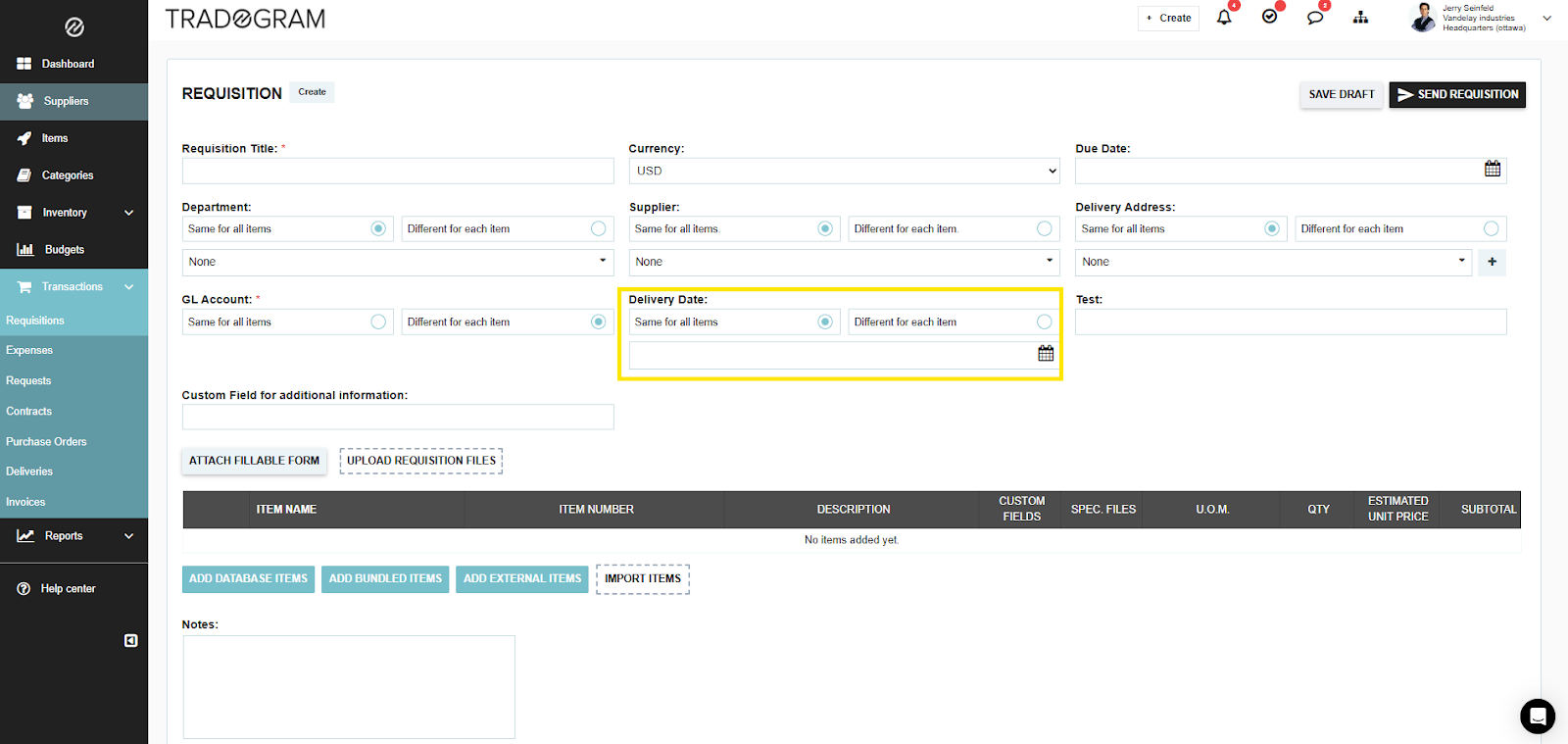
Additionally, Tradogram allows you to make this field Mandatory if you require this field to be filled out before moving forward.
Navigate to Branch > Branch Profile and scroll down the right side to find “Users must select a delivery date on transactions
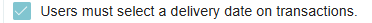
The delivery date is now marked with a red asterisk, which indicates that the field is mandatory and needs to be filled out before submitting the Request.
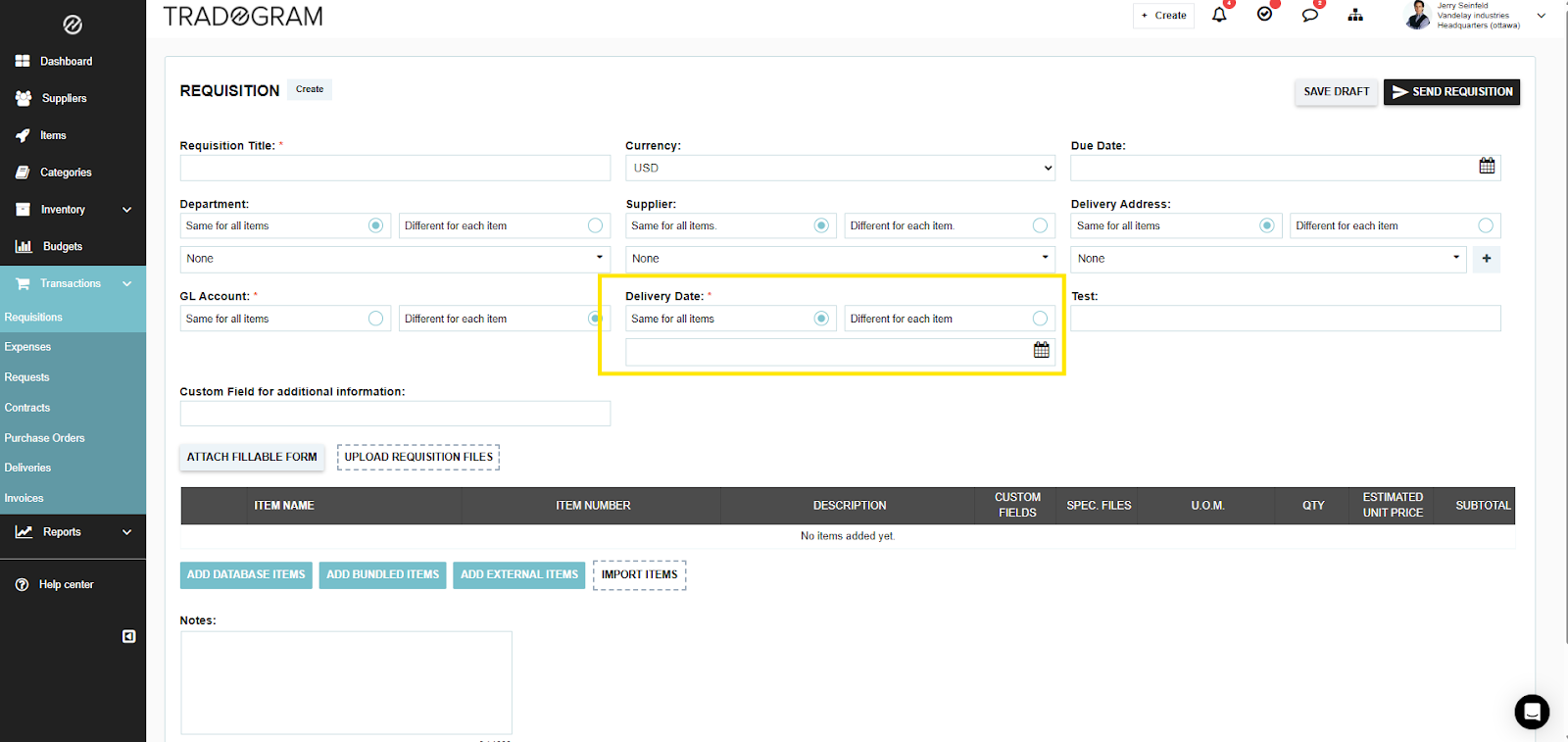
Users can also decide if they want to choose the same delivery date for all items (if there are multiple on the requisition) or different for each item if they think the items will be delivered at different times.
If users select “Different for each item,” they will need to add the Delivery date once the item has been added to the requisition
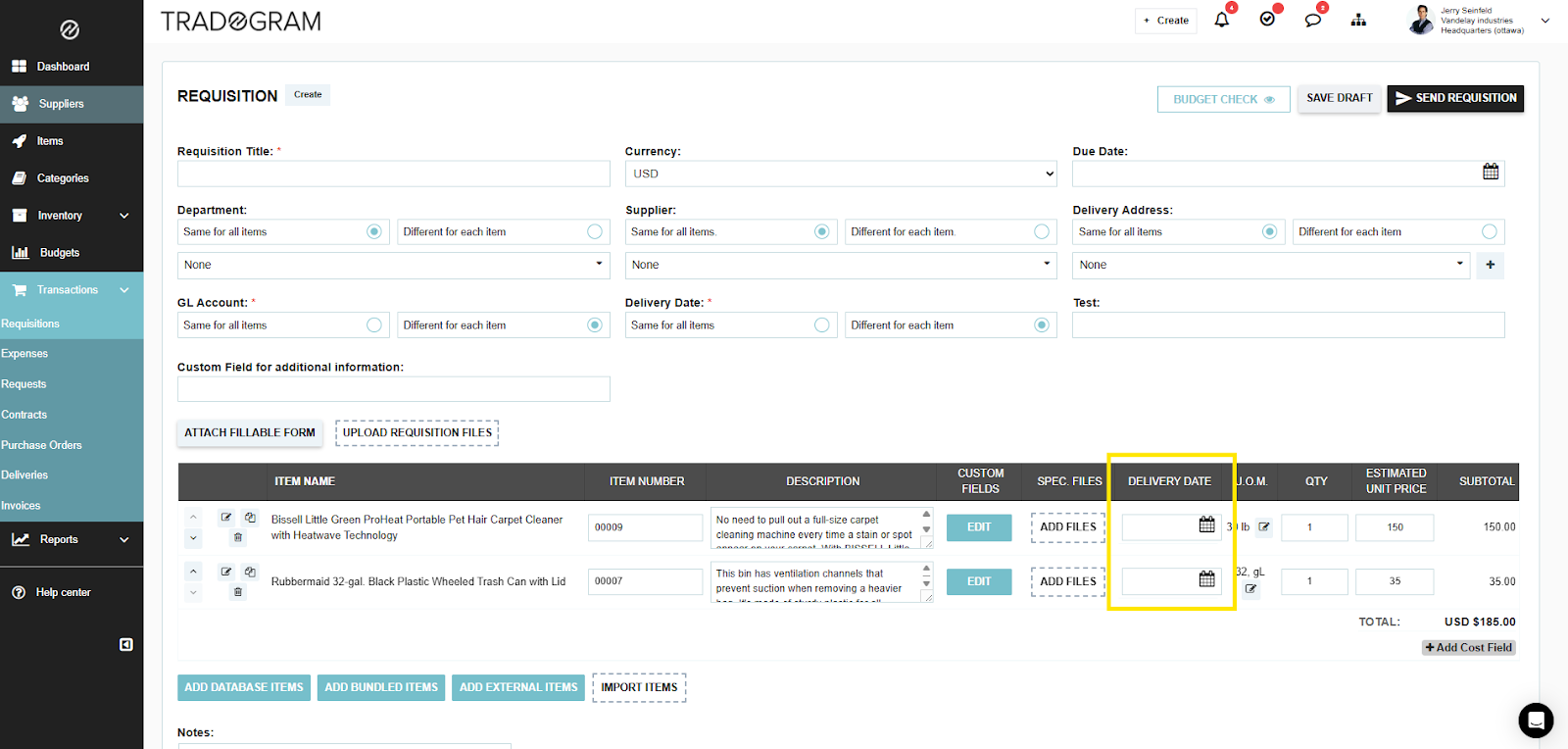
Tags:






.webp)
.png)





