Categories
Setup & Configuration
Suppliers
Items
Inventory
Budgets
Projects
Transactions
Requisitions
Expenses
Requests
Contracts
Purchase Orders
Deliveries
Invoices
General Use
Do I have to link items with suppliers?
No, you don't have to link items to suppliers. You can disable this option in your branch settings at any time.
How to Enable or Disable the Supplier Link
- Navigate to Manage Branch from the dropdown menu in the top-right corner.
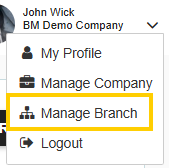
- On the left-hand panel, select Branch Profile.
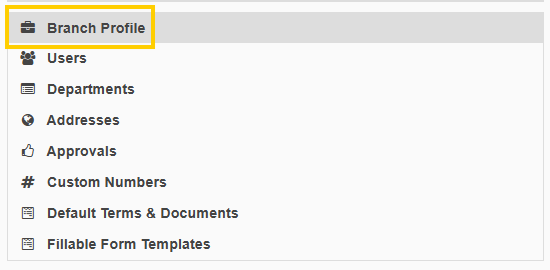
- Scroll down to find the option to "Associate database items directly with Supplier" and uncheck the box to disable it.

You can reverse this setting at any time. If you decide to re-establish the link, the previously saved associations between items and suppliers will be remembered.
Thank you! Your submission has been received!
Oops! Something went wrong while submitting the form.






.png)
.webp)





