Categories
Setup & Configuration
Suppliers
Items
Inventory
Budgets
Projects
Transactions
Requisitions
Expenses
Requests
Contracts
Purchase Orders
Deliveries
Invoices
General Use
What is the TradoScan AI Transaction Lookup Key?
The TradoScan AI Transaction Lookup Key is a configuration tool that allows you to define and map alternative field names found on external documents (like invoices) to their correct corresponding fields in Tradogram transactions. This improves the accuracy of TradoScan AI's data extraction.
How the Lookup Key Works
You can prompt TradoScan AI to look for alternative titles and map them to the following specific Tradogram transaction fields:
- Purchase Order Number/Title: You can map a vendor-specific field like "Sales Order Number" to the Purchase Order Number/Title field in Tradogram.
- Invoice Number: You can map an alternative field such as "Reference ID" or "Billing Code" to the Invoice Number field in Tradogram.
- Supplier Name: You can map common variations like "Vendor Name" or simply "Vendor" to the Supplier Name field in Tradogram.
Accessing the Lookup Key Configuration
To configure these custom mappings:
- Go to the dropdown menu in the top-right corner and select Manage Company.
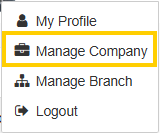
- Navigate to TradoScan AI Automation (or the TradoScan AI settings page).
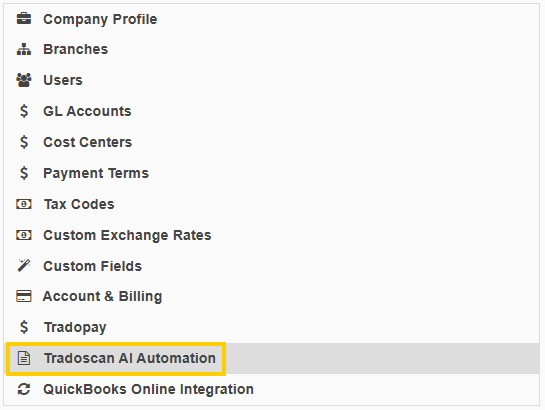
- The Lookup Key configuration will be available on this settings page.
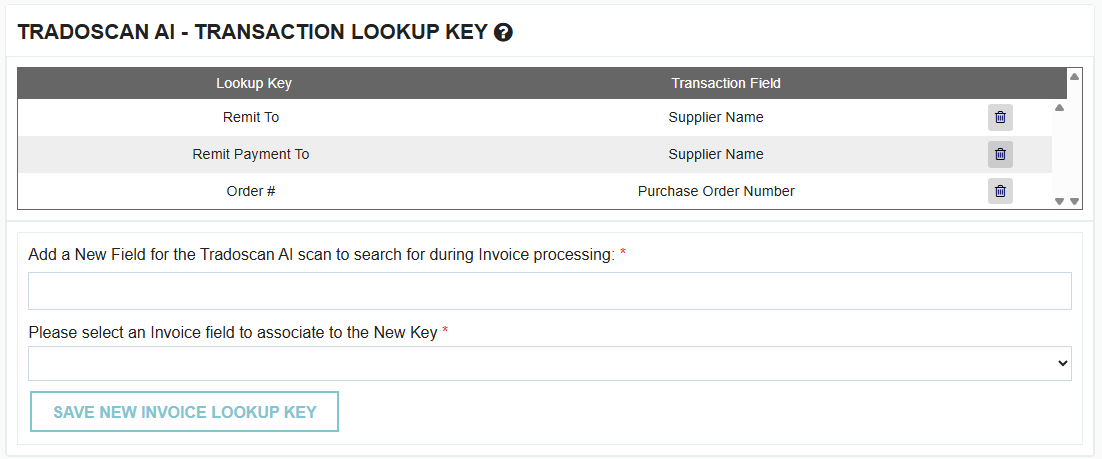
Thank you! Your submission has been received!
Oops! Something went wrong while submitting the form.
Tags:






.webp)





