Categories
Setup & Configuration
Suppliers
Items
Inventory
Budgets
Projects
Transactions
Requisitions
Expenses
Requests
Contracts
Purchase Orders
Deliveries
Invoices
General Use
How can a delivery entry be deleted/cleared?
Any user who has the appropriate permission to remove deliveries can delete a delivery entry from the system.
Step-by-Step Guide
To delete/clear a delivery entry:
- Navigate to Transactions from the left-hand toolbar and select Deliveries.
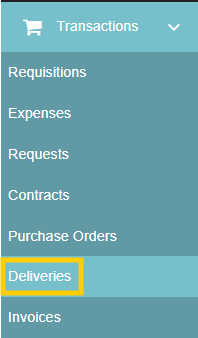
- Click on the delivery entry from the deliveries listing overview page to open and view the options.
- On the right-hand side of the available options, select the "Delete" action (indicated by the trash can icon).

- Confirm the deletion when prompted.
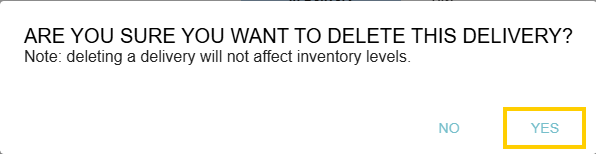
Thank you! Your submission has been received!
Oops! Something went wrong while submitting the form.
Tags:






.webp)
.png)





