Categories
Setup & Configuration
Suppliers
Items
Inventory
Budgets
Projects
Transactions
Requisitions
Expenses
Requests
Contracts
Purchase Orders
Deliveries
Invoices
General Use
How to Track Supplier Offer Status on a Request
You can track the status of each supplier's offer on a request directly within Tradogram. The status updates automatically as suppliers respond.
Viewing Offer Status
- Navigate to Transactions from the main toolbar and select Requests.
- Find and click on the specific request from the list.
- The status for each supplier will be automatically displayed under the Quotes section of the request summary.
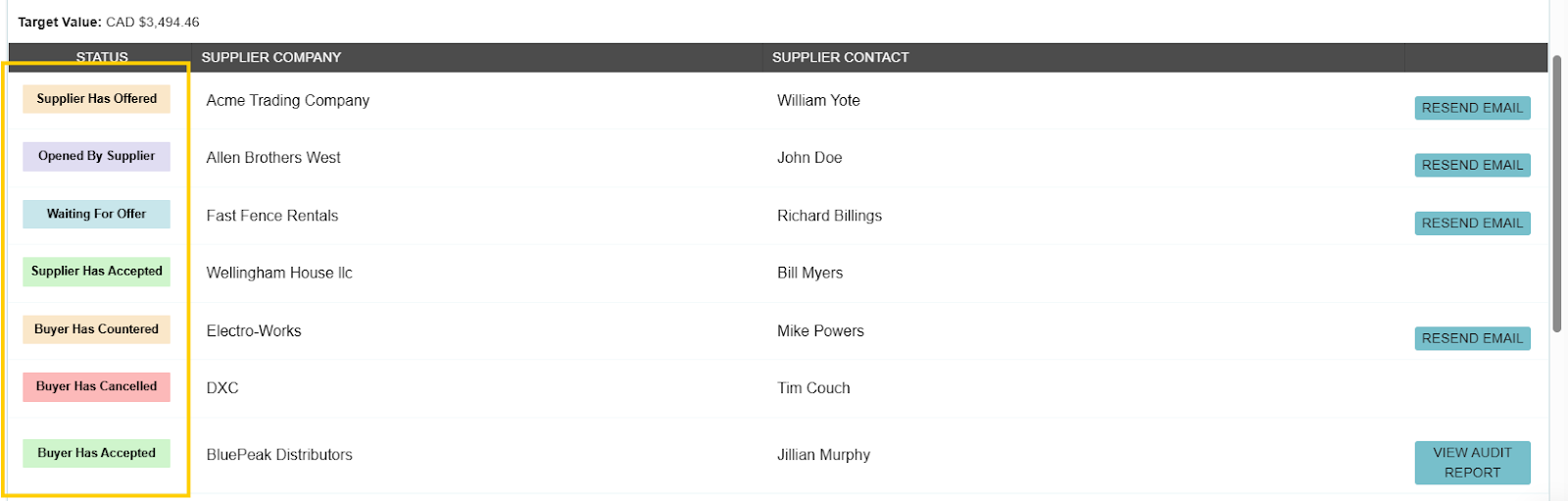
The following statuses are used to track supplier offers:
- Waiting for Offer: The request has been sent, and the system is waiting for the supplier to submit an offer.
- Supplier Has Offered: The supplier has submitted their offer (or it has been entered on their behalf).
- Buyer Has Countered: After receiving a supplier's offer, you have sent a counteroffer, and it's pending their acceptance.
- Supplier Has Accepted: The supplier has accepted your counteroffer.
- Buyer Has Accepted: The offer has been converted into a purchase order (PO) or contract.
- Buyer Has Cancelled: You have rejected the supplier's offer.
- Expired: The offer's binding date, set by the supplier, has passed. Expired offers cannot be accepted.
Email Notifications for Status Updates
To receive email alerts for status changes on a request, you must enable them in your user profile.
- Click the dropdown menu in the top-right corner and select My Profile.

- Select Email Settings from the left-hand panel.

- Check the box for "Send me an email when an alert is received."
- Click Save Settings.
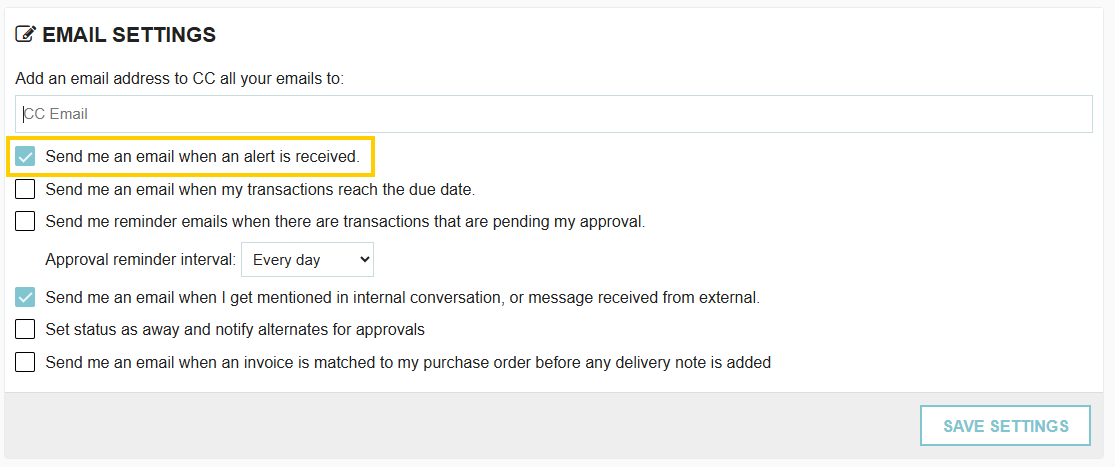
Thank you! Your submission has been received!
Oops! Something went wrong while submitting the form.
Tags:






.webp)
.png)





