Categories
Setup & Configuration
Suppliers
Items
Inventory
Budgets
Projects
Transactions
Requisitions
Expenses
Requests
Contracts
Purchase Orders
Deliveries
Invoices
General Use
How can administrators update user profiles?
Company administrators can manage user profile settings through the Manage Company menu.
Steps to update user profiles
1. Navigate to Manage Company from the dropdown menu.
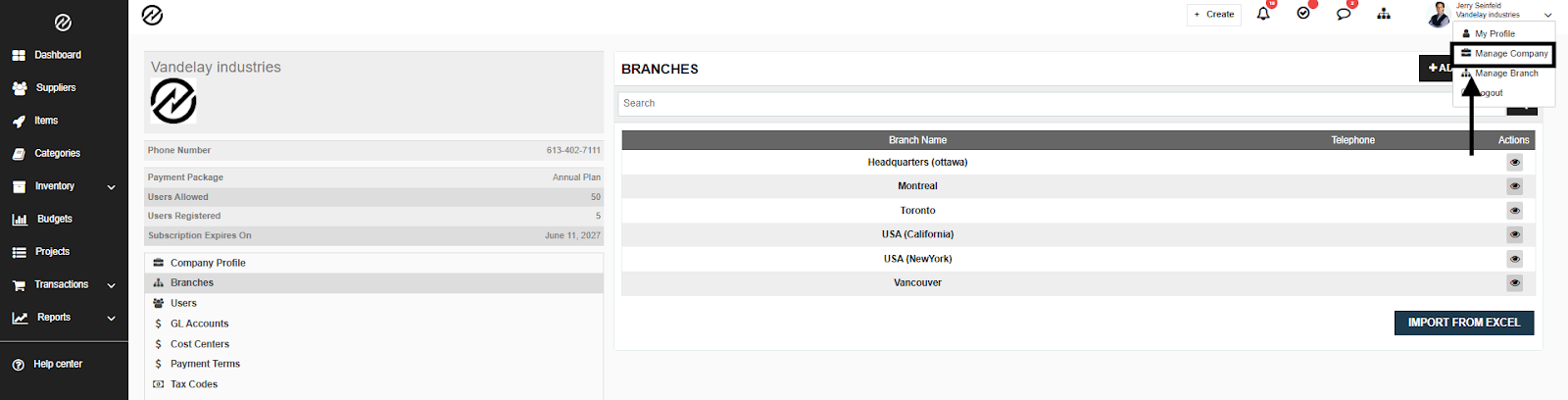
2. Select users under the company profile settings
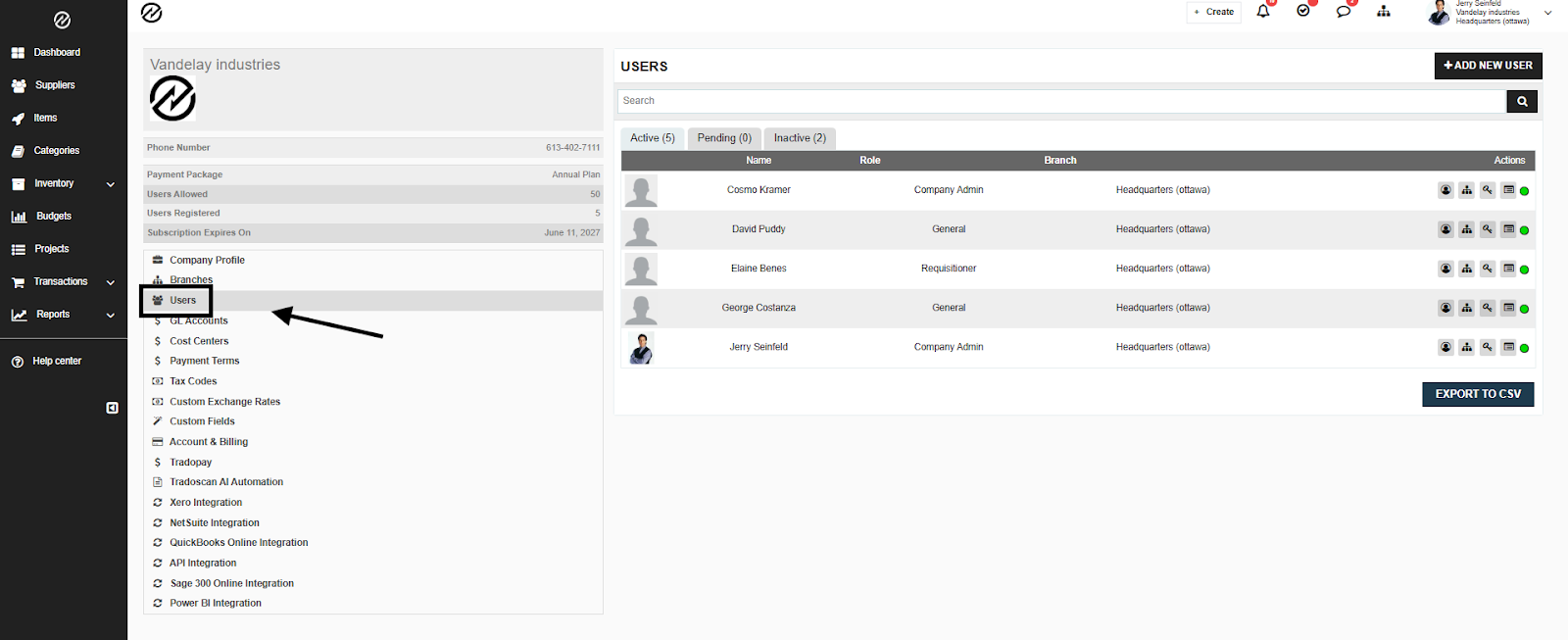
3. Select “Edit Profile” for the user you wish to edit
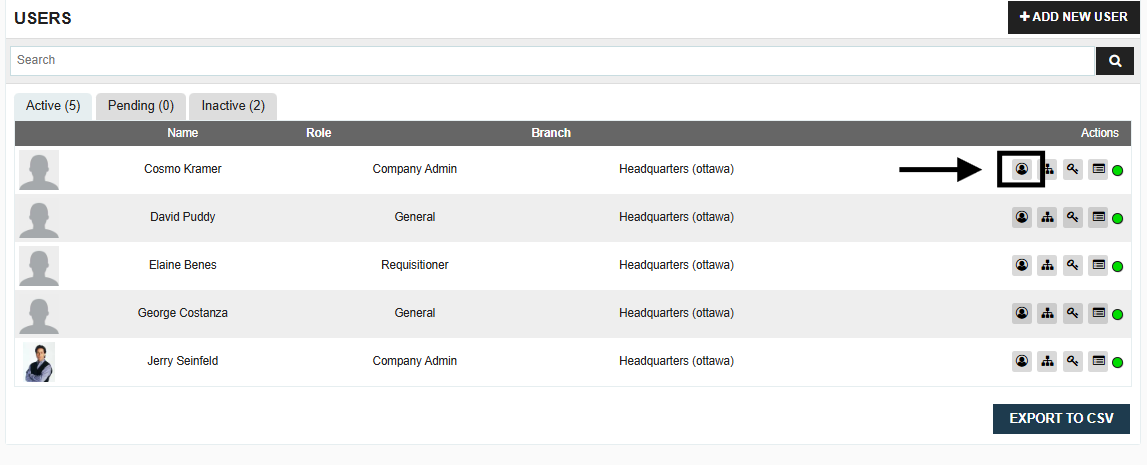
4. Once the user has been selected, you as the administrator, can update the user profile, like name, username/email, and what group/role they would be assigned.
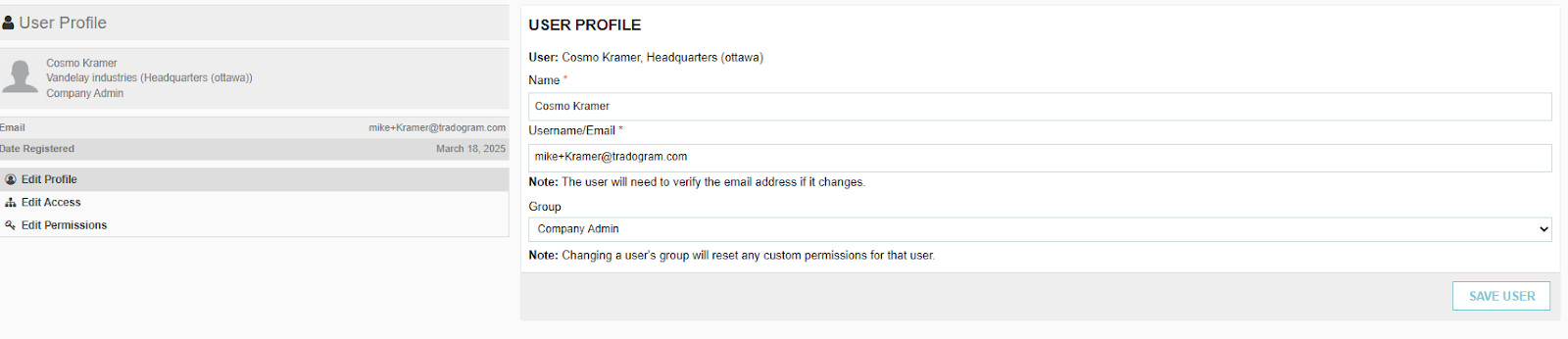
5. Save and edits you make to the user profile before exiting
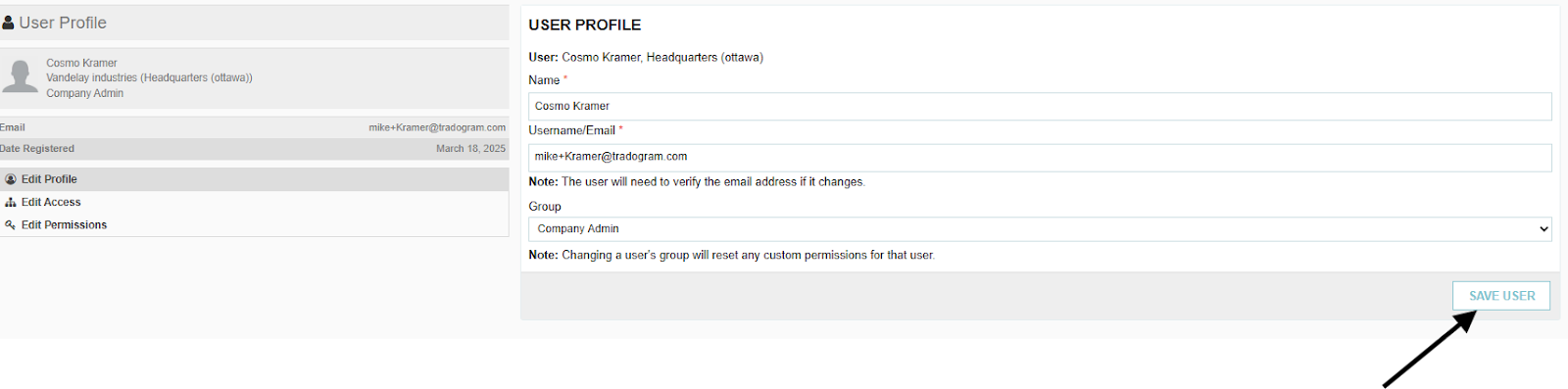
Thank you! Your submission has been received!
Oops! Something went wrong while submitting the form.
Tags:






.webp)
.png)





